As a digital marketing agency for HVAC companies, our team at HVAC Webmasters uses Google Analytics 4 (GA4) to measure and evaluate our clients’ performance and identify areas for improvement.
GA4, the latest version of Google’s proprietary analytics platform, provides the most accurate data of any website measurement tool.
Google Analytics 4 enables HVAC companies to measure and track website traffic, on-site conversions, and other metrics to indicate user behavior.
Key Takeaway
Every HVAC company with a website should install the Google Analytics 4 tracking code to measure its site’s performance.

What is Google Analytics 4?
Google Analytics 4 is a free online tool that allows HVAC businesses to track how visitors use their websites.
The information provided by Google Analytics 4, such as custom events and traffic acquisition sources, can help companies improve their websites and refine their digital marketing campaigns.
Why HVAC Companies Need Google Analytics
Despite ChatGPT and other AI platforms shifting search behavior, Google has retained most of the search engine market share.
Consequently, measuring your website’s performance, particularly on Google, is fundamental to a successful digital marketing campaign.
GA4 Benefits for HVAC Websites:
- Monitors users across all devices and platforms
- Tracks traffic sources (direct, referral, organic, ads, social media, etc.)
- Pairs traffic with revenue via events and conversions
- Provides predictive metrics such as churn and potential revenue
- Integrates with Google Ads and various other digital marketing platforms
Note: The previous version of Google Analytics (Universal Analytics) no longer connects data as of July 1, 2023
Installing GA4 on Your HVAC Website
The first step is creating a GA4 property within your Google Analytics account. After the property goes live, simply install the GA4 tag (G-Tag) in your website’s header code.
WordPress makes this simple through plugins such as Tag Manager or Google Site Kit. Our team at HVAC Webmasters can install this code on your behalf.
What HVAC Websites Should Track With GA4
Google Analytics 4 measures everything a website visitor does from scrolling to clicking to submitting a contact form.
The amount of information can be overwhelming for beginners, so start by focusing on the following metrics:
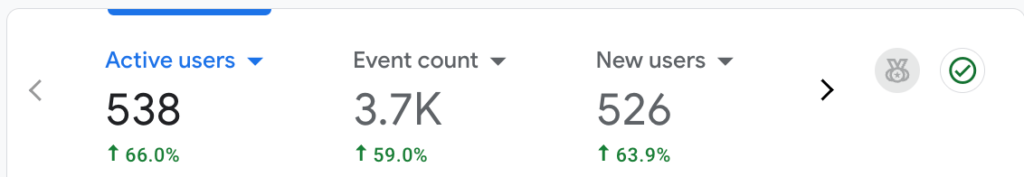
Traffic Acquisition
Traffic is the most essential component of website performance. For example, is your HVAC website getting visitors from Google organic, Google Maps, Google Ads, Facebook, Instagram, YouTube, etc.?
The Traffic Acquisition Report allows HVAC contractors to compare SEO and paid performance and drill down into top-performing keywords and landing pages.
Engagement Overview
GA4 reveals whether users are staying on your website for 10+ seconds, viewing multiple pages, and converting through a contact form or other call to action.
Pages with low engagement are prime candidates for improvements, which can be attained by adding new visuals (like original photos) and rewriting text for more clarity and relevance.
Pro Tip: Design each page to convince the user within 15 seconds
Conversions
HVAC companies can set up specific events within GA4, such as phone calls, form submissions, and online bookings.
Furthermore, Google Analytics can track which landing pages are driving conversions (e.g., Geothermal HVAC Services), which provides insights into your entire business model.
Demographics and Devices
GA4 can track the general locations of your website visitors down to the specific city and device they are using.
For example, mobile users in Miami, FL, finding your website homepage via the Google Map 3-Pack is a significant KPI for a Miami-based HVAC company.
GA4 Event Tracking Examples for HVAC Websites
Google Analytics 4 moves website performance valuation from goals to events and conversions. Below are some common examples of the events that a standard HVAC company website would track:
- phone_click (click-to-call)
- form_submission (service inquiry)
- schedule_service (booking request)
- video_play (e.g., youtube videos)
Improving SEO With GA4 Data
The primary benefit of Google Analytics 4 is identifying areas where you can improve your HVAC SEO performance.
HVAC companies can evaluate user behavior, conversion paths, and other insightful data, such as:
- Landing pages that are driving the most HVAC leads
- Whether your Google Business Profile is driving website traffic
- City or service pages that are causing visitors to exit your site
- Referral traffic from social media and email campaigns (brand signals)
Help With GA4 for HVAC Companies
Our agency, HVAC Webmasters, provides complete installation and configuration of Google Analytics 4 as part of our monthly marketing services.
While GA4 provides more compelling and informative data than its predecessor, it is also far more confusing for people outside of the digital marketing industry.
Our 14+ years of first-hand experience allow us to set up custom events and track conversions. We can also create custom HVAC marketing dashboards that allow you to view the data that concerns you most.
Fill out this form for a free Google Analytics 4 consultation.





