
Startup HVAC companies are often faced with the challenge of creating a website before having official business photos to place on Home, Service and About Us pages. The good news is that finding free HVAC images for your business website is easier in 2024 than other time in history.

Where to Get Free HVAC Photos
- Google Gemini
- ChatGPT
- Canva
- Pixabay
- Stable Diffusion Online
- Job Photos
Below, HVAC Webmasters’ reveals six surefire places to find free HVAC photos in 2024:
1) Google Gemini
Google’s powerful generative AI tool can produce high-quality images of everything from AC units to thermostats. Although Gemini is currently unable to generate images with people, its accuracy on equipment, tools, and landscapes is elite.
Images are part of Gemini’s Pro Plan but they offer a 2-month free trial which is all you’ll need to get a website started.

2) ChatGPT
ChatGPT 4.0 with DALL.E can produce realistic HVAC photos for your business website. Unlike Gemini, ChatGPT will generate images involving people, but we recommend against these photo types.
People still look too unrealistic to include on a business website. Instead, focus on equipment, tools, and various work settings.
Access to additional tools like DALL·E, Browsing, Advanced Data Analysis and more require a ChatGPT Plus subscription of $20 per month.
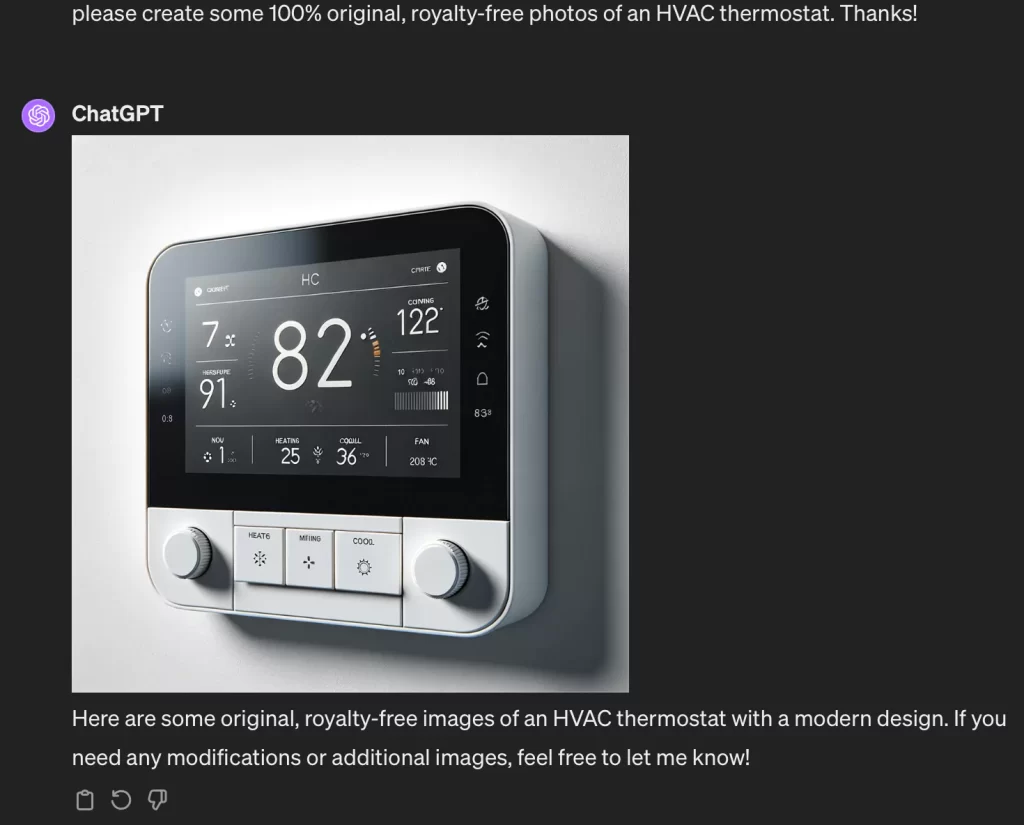
3) Canva
Canva’s free AI image generator, also known as Magic Media, can produce original HVAC-related photos to use on your business website.
The tool provides several style options for AI photos, including photo, vibrant, minimalist, and filmic. You’ll want to choose the photo style to best replicate an authentic image of an AC unit or other equipment.
Canva also has a stock photo library and API access to Pixabay’s stock photo library. However, free accounts don’t have access to all of these photos.
Similarly, free Canva accounts are restricted to a finite number of AI image generation credits, but you should have enough to fill up your basic business website in 2024.

4) Pixabay
Pixabay is a library of royalty-free images and stock photos, which are free to download for HVAC contractors.
These are NOT AI-generated photos like the platforms above. However, there is a less-than-ideal number of suitable photos for HVAC industry professionals.
For example, a search of HVAC Repair yielded only two photos. Still, two is better than nothing.
You’ll want to search for broader phrases like “home interior” to find more free photo options that may contain AC units or thermostats.
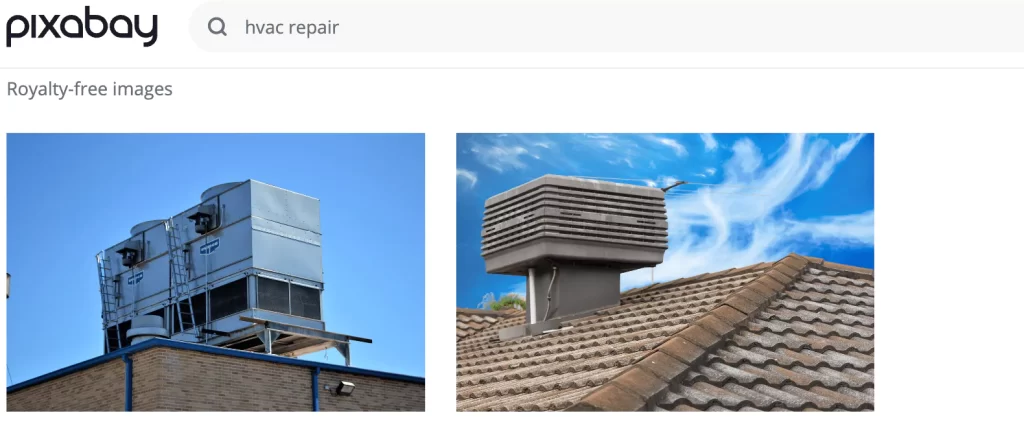
5) Stable Diffusion Online
Stable Diffusion Online is similar to Canva’s AI image generator, allowing you to choose from different image styles before generation.
Like Canva, you’ll want to choose the photo style to produce the most realistic image for your website.
Stable Diffusion Online’s free plan allows users to produce up to 10 AI images per day.
The caveat is that these images receive a clearly visible watermark, making them less appealing for your business website.
You will be required to upgrade to the $7 per month plan to remove these watermarks.
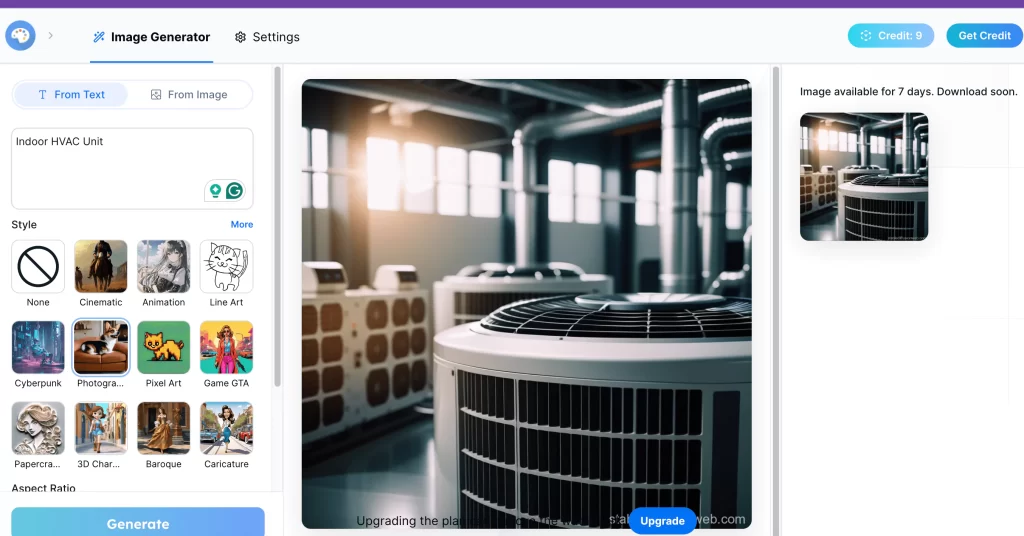
6) Job Photos
One way to get free HVAC images is to take the photos yourself. Most modern smartphones can take high-quality photos of your staff, vehicle, equipment, and projects.
Research shows that website visitors convert at a 35% higher rate when presented with original images than when presented with stock photos.
Perhaps you have some existing images that can lend credibility to your business. For example, one of our clients is a veteran and published a photo of himself in uniform on his business homepage.
You can also use a tool like DataPins to associate your job photos with mini-maps, geo-coordinates, schema markup, and captions for consolidated E-E-A-T website signals that boost your Local SEO.
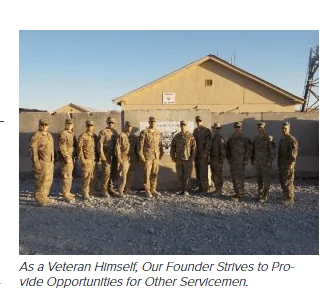
Optimizing HVAC Photos For Web Use
Whether you take original photos or download stock images online, you’ll need to optimize them for web use. With images captured via smartphone, you can use Dropbox or email to upload the files to the internet, at which point you can access them on your computer and make the necessary changes.
Modern cameras usually come with a USB cord to upload photos onto your PC or Mac, while stock images downloaded from the internet are already on your hard drive.
Once you have the files on your computer, follow these steps:
- Step 1 – Compression: Compress images with tools like Optimizilla
- Step 2 – File Name: Make a copy of your image file and rename it with lowercase letters (i.e., ac-repair-job.jpg)
- Step 3 – File Type: Convert Your Image File to WebP format using a tool like Tiny IMG’s webp converter
- Step 4 – Upload: Using a content management system like WordPress, upload the photo to your library
- Step 5 – SEO: Enter relevant ALT Text on uploaded images for SEO purposes
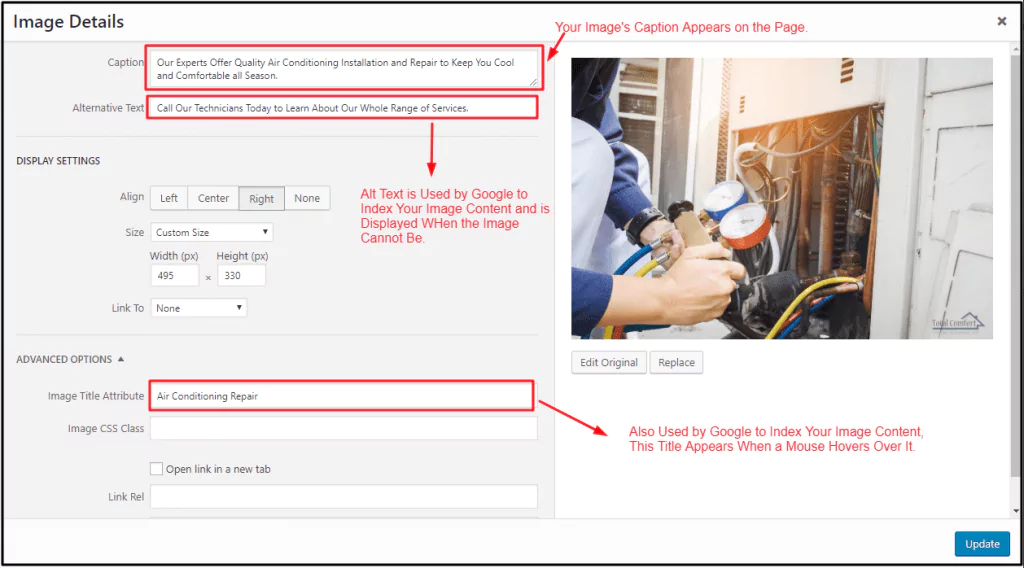
Competing Online With Visual Elements
The modern consumer expects to see visual content when visiting a business’s official website or social media page. Using the resources above, you can ensure your HVAC company meets their expectations.
As your company grows from the startup phase to a well-oiled machine, you will gain more photo opportunities and platforms on which to share them.
Still, everyone has to start somewhere. For many startup contractors, it starts with free HVAC images.





