
I’m Nolen Walker, and I’ve been helping HVAC companies set up their Google My Business listings for over ten years. In fact, I’ve been doing this since the listings were called “Google Places.”
Key Takeaway
While GMB setup, verification, and optimization components have evolved over the past decade, the benefits of a GMB listing for HVAC companies have remained consistent.
Leads from Google Maps and Google Map 3-Pack remain among the most coveted and profitable in the entire industry.
With this in mind, I’ve developed an ultimate guide to Google My Business for HVAC companies based on my 10+ years of first-hand experience working directly with local heating and cooling companies throughout the United States.
Table of Contents
What is Google My Business for HVAC?
Google My Business or Google Business Profile is a free profile and tool for HVAC companies to showcase their business on Google Search and Google Maps.
Business owners must verify their business (via postcard or video) to edit information and manage the profile. Once verified, a GMB listing showcases your company’s business name, phone number, hours of operation, and other info.
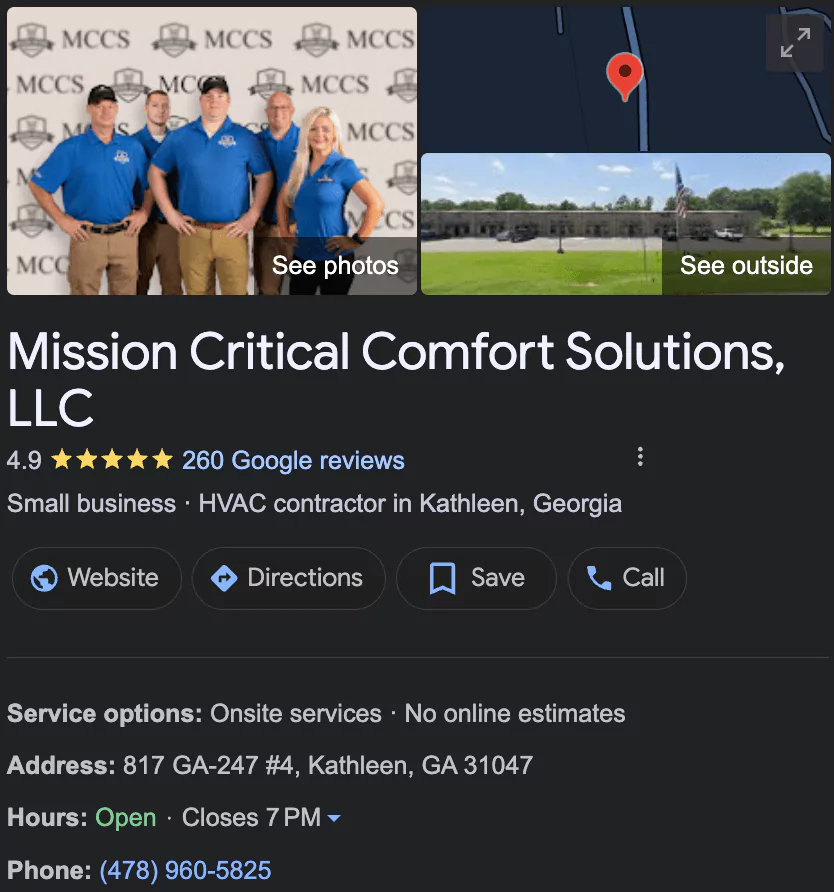
Why HVAC Companies Use Google My Business
Over a billion people currently use Google products and services like Gmail, Google Maps, and Google Business Profile. For better or worse, Google is mammoth.
Whether you are watching YouTube or performing a simple search to help you decide on dinner tonight, your life is being affected by Google. As an HVAC contractor, you can leverage the unfathomably huge audience that Google boasts of for the success of your business.
My guide outlines how your Google My Business listing can gain you more customers and increase brand awareness, as well as how you can utilize it to the maximum effect.
Google My Business Components
Google My Business listings are essential to a broader digital marketing campaign for HVAC companies. Effective SEO and reputation management campaigns are only possible for companies with a GMB listing.
The three main benefits of GMB are:
Local 3-Pack
Google’s Local 3-Pack is at the top of 93% of local Google searches. Without a GMB listing, your HVAC business can never appear in these results. This is a massive missed opportunity as most Google users click on the top 3 search results and rarely click on lower results.
Reputation Management
GMB usually accounts for the consumer’s first interaction with business reviews. Your aggregate rating is prominently displayed on your listing when users search for your company name or find you in a general search for HVAC companies or services. As a result, generating consistent Google reviews is essential.
Key Insights
When you set up your GMB profile, you will see how people find your business, what keywords they use, and even what kinds of people are looking at it. Google data can give you invaluable insight into who you should target in subsequent marketing and ad campaigns.
Creating a GMB Listing
Setting up your Google My Business listing starts here. You enter your business’s name and fill out the information requested during the setup process.
Watch the following video for step-by-step instructions
Address Verification
You may not have a central office or location as an HVAC contractor. You may operate out of your home. Still, your business must have a physical address for it to be verified, so you may have to use your home address.
If you don’t want your address listed on your GMB profile, follow these steps
- Step 1: Log in, click on the “Info” tab, and look for your address listing.
- Step 2: A pencil icon should be next to your address—click it to open the editing menu.
- Step 3: Towards the bottom of the menu, you will see an option for “Clear Address.” Click it.
- Step 4: Click “Apply.”
Your address should not be hidden on your public GMB listing.
Adding Multiple Locations
If you have multiple offices serving different areas, you can manage them all from a central GMB account.
- Step 1: Head to the “Location Groups” tab.
- Step 2: Click the “Add Location” option to add a single location or import locations.
- Step 3: If you have more than one place to add, choose import location and receive a template to fill out with all of your business location information.
- Step 4: if you want a single spot, click “Add single location” and fill out the fields.
Business Claims
If you find a claimed business matching your company info, you have already created an account, or someone else has.
If someone previously claimed your business, Google will give you a hint for their email address. If this doesn’t help, you’ll need to choose the option for “Request Access.”
You will then provide business and contact info to help verify that you are the business owner. Google will then contact the person who claimed the company and get back to you within a week.
Check with other team members about existing Google My Business listings that may be attached to their Gmail addresses.
Getting the Most from GMB
Now that your HVAC Google My Business listing is set up, it’s time to optimize it for maximum customer response. Here is a list of essential optimizations you should make for your GMB profile:
Q & A’s
GMB allows you to populate your GMB listing with Q&As about your business. When your profile goes live, filling out some essential Q&As about your business is a good idea. Think about the most common questions you have heard from customers in the past and add them to your profile.
Pro Tip: Customers can also provide answers about your business, so review any contributions for accuracy
Add Photos
Adding high-quality, relevant photos to your GMB listing can increase website clicks by 1,065%. These numbers reveal a direct correlation between GMB photos and search performance. Remember that the images you add should be relevant to your business and your services.
They could be photos of you and your crew, your service vehicles, and on-site work. Ensure the images are high-definition and not blurry.
Add Service Locations
As an HVAC contractor, you will likely service more than one city or area. You must list these service areas on your GMB listing.
Here’s a simple tutorial on recording multiple service areas on your Google My Business listing. Make sure to list all the places you service to show up on more local intent searches.
Consistent NAP
NAP stands for name, address, and phone number. Google doesn’t like inconsistent NAP information and will omit listings for the same business if their NAP info differs from one site to another. It may seem mundane, but it’s a mistake many people make.
You must ensure that your business name, phone number, and address are listed and spelled the same way across all platforms. That means your official website, your GMB listing, and any review websites you may be listed on (and you should be listed on all of them, by the way).
Service Listing
Being thorough with your service listing will also help you appear in more searches. Make sure to add every HVAC service you offer on your GMB listing. Remember to update your service list if you have recently added new services to your repertoire.
Maximizing Google My Business for HVAC Companies
Google My Business is essential to every HVAC marketing strategy. Claiming and verifying your listing is free and something you can do yourself without a professional agency.
However, there may come a time when you want to increase your GMB visibility. I invite you to contact me personally to discuss my experience maximizing Google My Business success for HVAC companies. I will discuss how my DataPins software can influence your listing during our conversation.
Meanwhile, my guide outlines the various steps you can take to get your listing up and running. From verifying your listing to adding unique images and FAQs, GMB optimization can pay dividends for your business.





